If the CPU is the brain of your PC, the motherboard is the nervous system, and your RAM is the short-term memory. After selecting the ideal processor, it’s time to ensure the rest of your build is ready to bring it to life.
In this article, as part of our 2025 PC Building Guide, we’ll walk you through everything you need to know to choose the right motherboard and RAM, making sure your system runs smoothly, fast, and future-ready.

1. Choosing a Motherboard: Compatibility is Everything
Your CPU determines what motherboards you can use—each brand and generation uses different sockets and chipsets.
About CPU Socket & Chipset:
- Intel Core Ultra 200 (Arrow Lake) → Requires LGA 1851 socket. Recommended chipsets: Z890, B860 (for budget builds)
- AMD Ryzen 9000 (Zen 5) → Requires AM5 socket. Compatible chipsets: X670E, B650, B850 (new in 2025)
Pro tip: AMD’s AM5 will support future Zen 6 CPUs, offering more upgrade flexibility.
Features to Look For:
- VRM Quality: Crucial for stable power delivery, especially for high-core CPUs.
- PCIe 5.0: Essential if you’re investing in high-end GPUs or future-proofing your build.
- DDR5 RAM Support: All 2025 motherboards support DDR5, but speeds and tuning options vary.
- M.2 & NVMe Slots: Look for at least 2 Gen 4/5 slots if you plan on using fast SSDs.

2. Picking the Right RAM: Speed, Capacity & Latency
RAM affects everything from boot speed to rendering times and gaming performance. In 2025, DDR5 is standard—but not all RAM is created equal.
How Much RAM Do You Need?
- 16GB DDR5 – Entry-level gaming, browsing, and office use.
- 32GB DDR5 – Recommended for modern gaming and multitasking.
- 64GB+ DDR5 – Content creation, AI workflows, and virtualization.
Speed & Latency
- 4800–5600MHz – Budget builds or productivity setups.
- 6000–7200MHz – Sweet spot for gaming and content creation.
- 8000MHz+ – Enthusiast-grade, great for benchmarking and future AI applications.
Pair faster RAM with AMD’s X3D CPUs for noticeable boosts in minimum FPS and loading times.
Dual vs. Quad Channel
Most consumer boards are dual-channel. Use 2 sticks (or 4 for 64GB+) to maximize memory bandwidth.
3. Tips to Avoid Bottlenecks & Maximize Performance
- Don’t mismatch your CPU and RAM speeds—a high-end CPU deserves at least mid-tier DDR5.
- Invest in quality cooling and power delivery if you’re using high-core CPUs with aggressive memory overclocking.
- Check motherboard BIOS support—some newer CPUs may need updates out of the box.
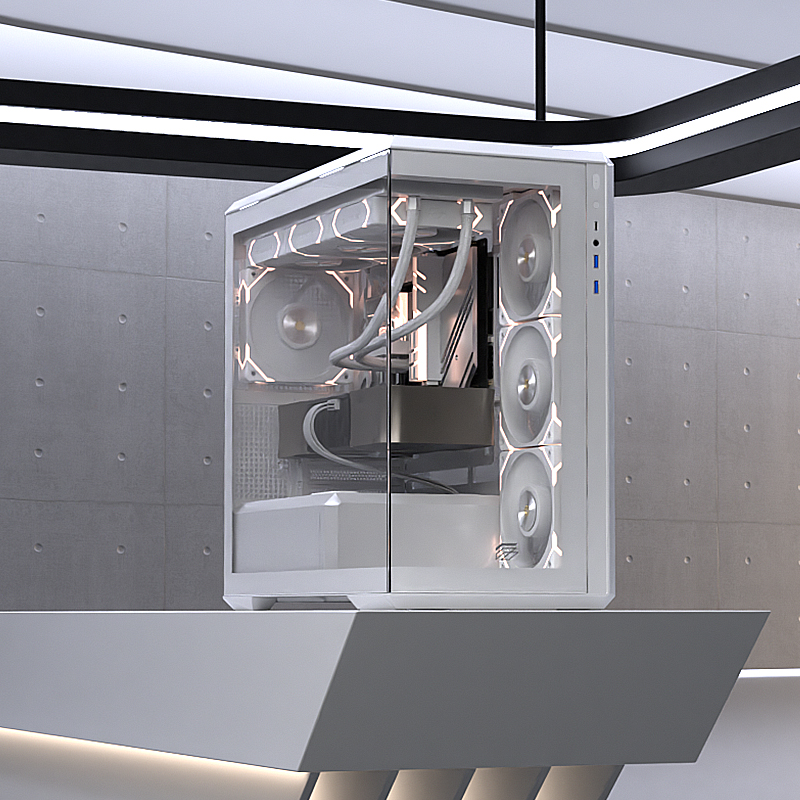
Build for Today, Upgrade for Tomorrow
In 2025, choosing the right motherboard and RAM is no longer just about compatibility—it’s about synergy. A great CPU can only perform at its peak when supported by fast, stable memory and a capable motherboard.
At Einarex, we design premium hardware components that match the speed of innovation—from airflow-optimized PC cases to cooling systems ready for the hottest workloads. Stay tuned for Part 3, where we’ll dive into GPUs, SSDs, and power supplies.